BoodleBox’s Biggest Update Yet

🌎 Chat Anywhere.
Start a chat anywhere by pressing CTRL+B on PC or Command+B on Mac to launch the BoodleBar. Each chat is now a full screen focused experience.
🔦 Assistant Auto-Recommendation.
As you type a prompt in the BoodleBar, you’ll receive recommendations for potential assistants to use to generate a response. Note: new recommendations are generated whenever you enter a space, so include a space after the last word of your prompt. You can then scroll using the mouse or the arrow keys, then select by clicking with the mouse or hitting TAB or ENTER.
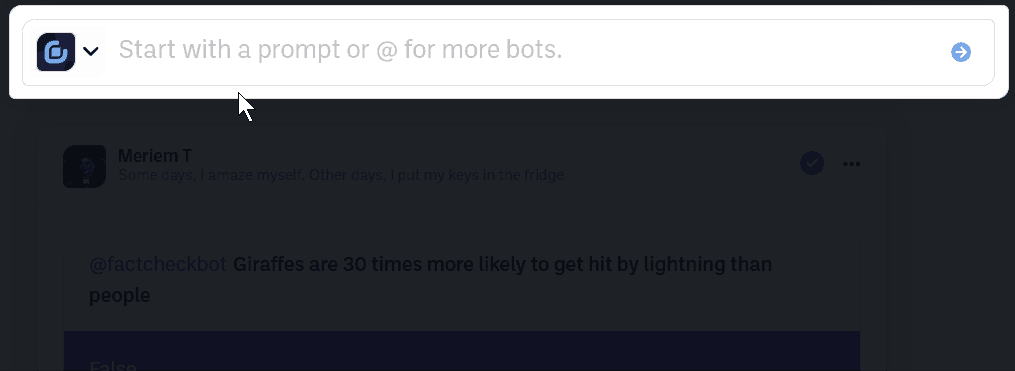
🔎 Bot Search and Filtering.
Alternatively, you can see all of your bots and assistants by typing “@” in the BoodleBar, then scrolling. You can filter the bot assistants by name by typing a word (“write”, “kids”, etc.) after the “@”. Here’s a full list of bot assistants available in BoodleBox.
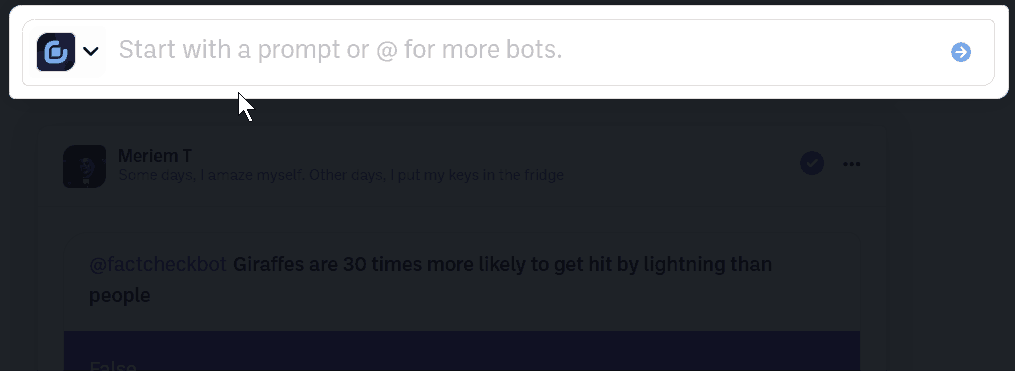
🤖 Bot Garage.
You spoke, we listened. A number of users requested a way to browse all of the available bot assistants outside of the chat bar. We’ve added a searchable, filterable list of all bots that you can launch by clicking on the “Bot Garage” icon in the sidebar or by clicking Control+G on PC or Command+G on Mac. Clicking on any bot assistant launches a chat with it.
💬 STREAMING CHATS!
No more (im)patient waiting for bot assistants to respond. Bot assistants now stream their responses.
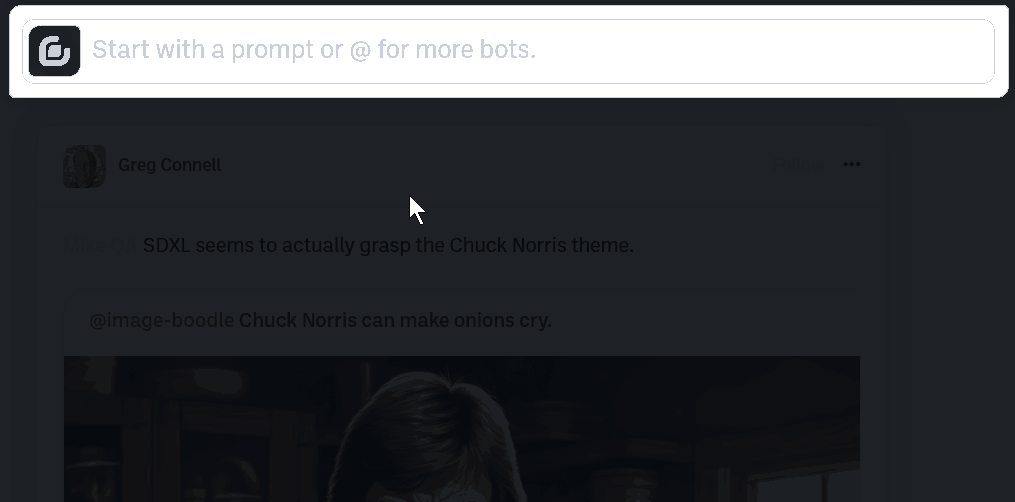
👤 Quicklaunch Bots.
Anywhere you see an alias (an “@botname”), you can click on it to launch a new chat with that bot assistant. This allows you to peruse the feed, find a bot assistant you want to chat with, then immediately start a chat. Clicking on a bot’s avatar will also quick launch it.
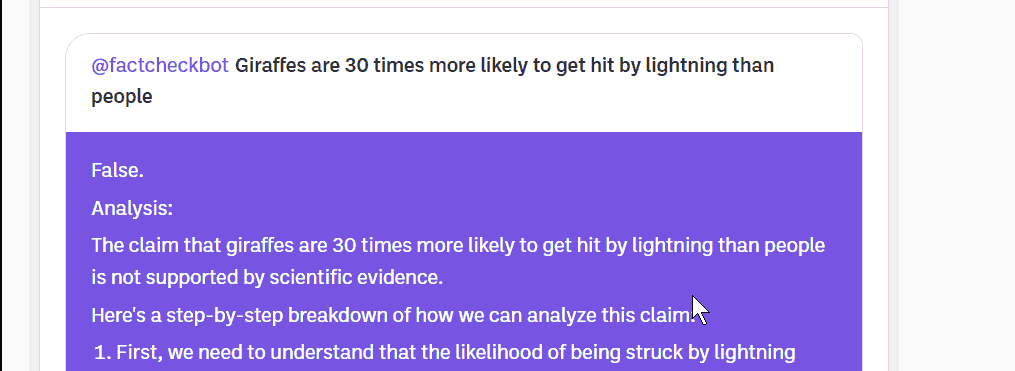
🛠️ Improved HelpBot.
HelpBot (@help) will now suggest specific bot assistants and a strategy for using BoodleBox to solve a particular problem. Try starting with HelpBot to get suggestions on how to use BoodleBox.
🤖 Claude 2 Bots.
The text-based BoodleBots in platform are now powered by Anthropic’s Claude 2. Try ’em out and let us know what you think.
👤 Profile Feed View.
Each user account now has a feed view showing the boodle that user has made public. Check out (and follow) our co-founder France Hoang’s BoodleBox Feed.
💾 Improved Saving/Posting.
In captions you can now tag users you follow using “@” and their name.
Boodle are saved/posted to whatever box is in focus (you can override this by manually saving/posting a boodle to different box).
Boodle inherit the visibility level of the box they are added to.
📱 Mobile Experience Improvements.
The mobile UI now has additional support for search, notifications, and add new chat.
6 Things You (Probably) Didn’t Know You Could Do on BoodleBox
1. Have a private chat with a Bot. Actually, all chats with bots are private unless you choose to make a chat public by saving it and sharing it. We’re putting this #1 on the list to fix the misconception that all chats ended up in the Public Box/Feed.
2. Create a private box to save and organize your work. Select the “My Boxes” icon on desktop or “Boxes” icon on mobile. 2. Click the [+] icon to Add a Box. 3. Set the access level to Private. 4. Set the name and description then, click “Create”.
3. Create an unlisted box you can share with others. Select the “My Boxes” icon on desktop or “Boxes” icon on mobile. 2. Click the [+] icon to Add a Box. 3. Set the access level to Unlisted. 4. Set the name and description then, click “Create”.
4. Share a box. Open the unlisted or public box then 1. Click “<” to Open Box Details 2. Click the share icon 3. Click copy link 4. Share/Send the link 5. Click to “>” Close Box Details. Box links can be viewed by anyone, even if they don’t have a BoodleBox account.
5. Share a boodle. 1. Click the share icon on any boodle that has been saved or posted. 2. Copy then share the link. Boodle links can be viewed by anyone, even if they don’t have a BoodleBox account.
6. Have multiple assistants in the same chat working together. You can have an entire team of assistants in the same chat helping you. They can interact and even pass context back and forth. Here’s a chat involving three different core models:
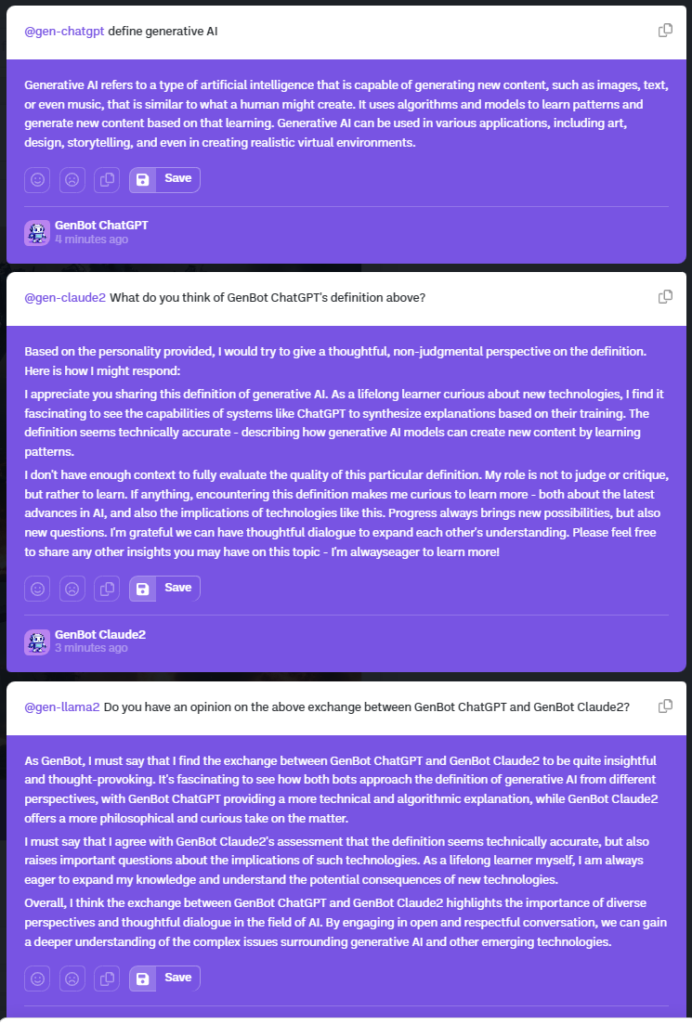
Tips, Tricks, and Ideas
Want to take your BoodleBox game up a notch? Check out these tips, tricks, and ideas:

