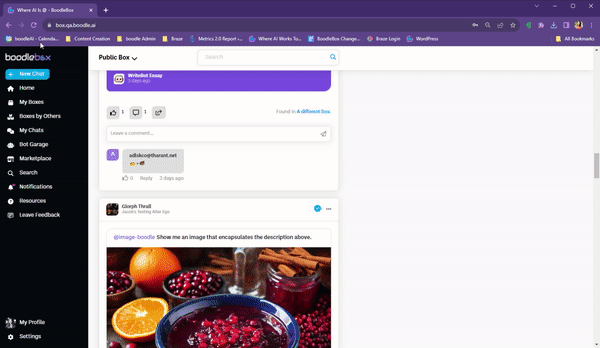Hold my coffee.

There’s no time to waste. Jump right in and make some magic!
- Start a new chat ???? by typing Control/Command+B or clicking the + New Chat icon.
- Start typing your questions, request, prompt, ???? etc.
- BoodleBox will recommend potential bots ???? to use.
- Scroll the bots ???? using your mouse or the arrow keys.
- Select a bot ???? by hitting Enter or clicking on it. Finish your prompt ????, then click Enter/Send.
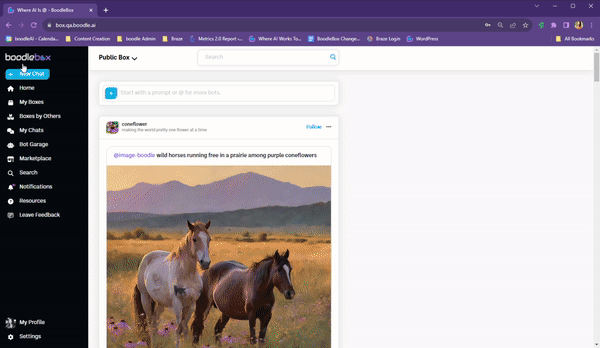
Looking for other ways to get started? ????
Here are a few of our favorite ways to dig right in! ????
ALTERNATIVE 1
You can click on the boodle avatar in the chat ???? to see bot choices. Scroll using your mouse or the arrow keys. Select a bot by hitting Enter or clicking on it. Type a prompt ???? then hit Enter or click Send.
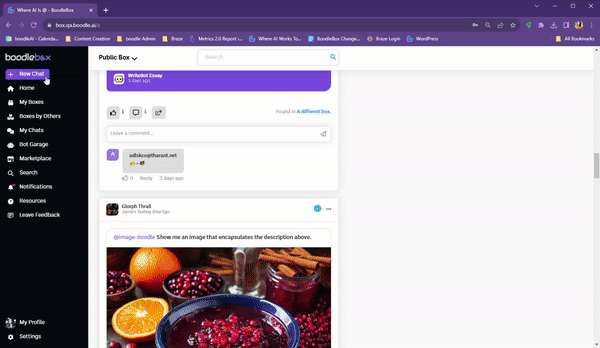
ALTERNATIVE 2
You can click on the Bot Garage ???? to see bot choices. Scroll using your mouse ???? or using the arrow keys ⬆️⬇️. Select a bot by hitting Enter ↵️ or clicking on it. Then hit Enter ↵️ or click Send ???? to launch the bot to have it prompt ???? you.
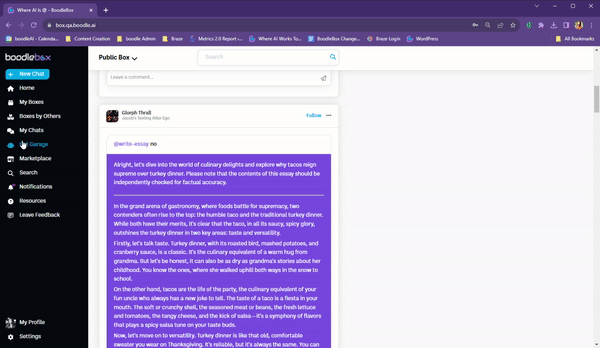
ALTERNATIVE 3
Start a chat and type @ to see all the bots ????. Type additional letters to filter the bots by name. Scroll using your mouse ???? or using the arrow keys ⬆️⬇️. Select a bot by hitting Enter ↵️ or clicking on it. Then, hit Enter ↵️ or click Send ???? again to launch the bot to have it prompt ???? you.