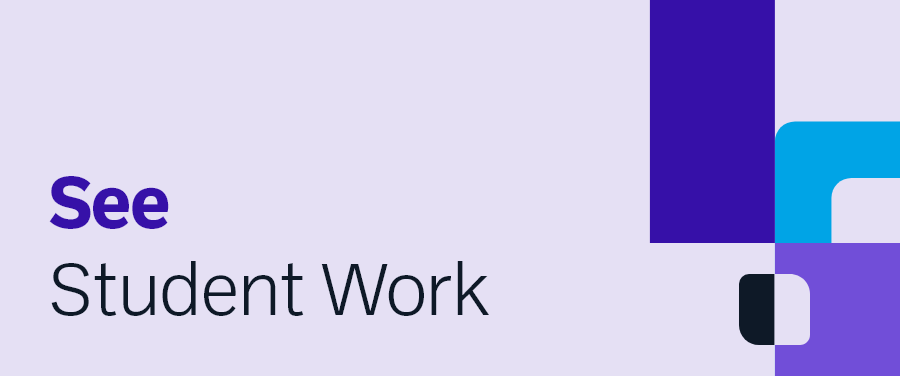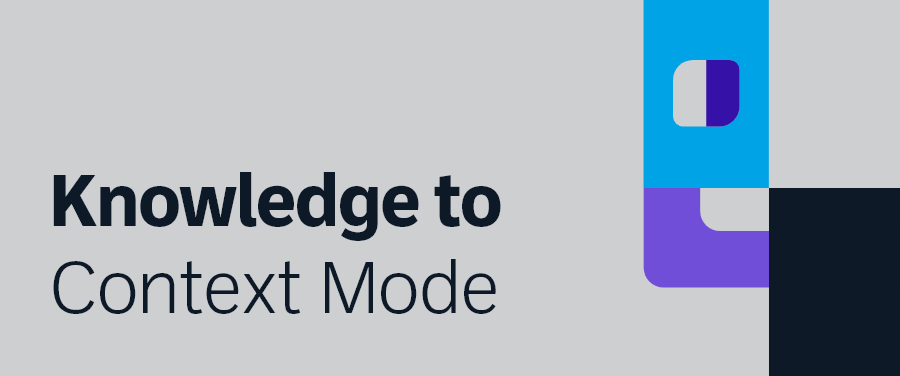AI doesn’t have to be a solo experience. With BoodleBox’s collaborative, chat-based platform, students and faculty can work across groups, classes, and even disciplines with ease.
This guide will walk you through the complete process of creating, configuring, and optimizing your custom bot in BoodleBox.
Use folders to see your students’ AI work and view both qualitative and quantitative measures of AI activity.
This template will help you maximize BoodleBox knowledge with your personal preferences, communication style, and professional history.
Group chats enable multiple people, multiple sources of knowledge, and multiple GenAI bots to work together in a single conversation.
Multi-bot chats in BoodleBox allow users to seamlessly engage with different AI assistants, each with unique strengths and specializations, all within a single chat.
Learn how and when to use Knowledge to Context Mode in your knowledge-enhanced chats.
Having problems with your paid account? Follow this quick guide to troubleshoot the issue.
BoodleBox employs industry-leading security practices like encryption in transit and at rest, access controls, audits, and SOC 2 compliance to keep customer data secure.
Having problems signing in? Well that’s no good! Follow this quick guide to troubleshoot the issue.