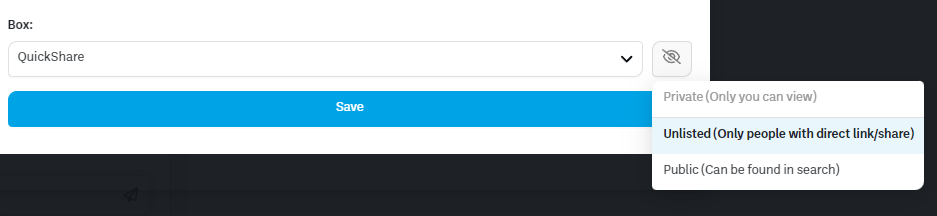Quick Share

December 20, 2023 | Written by
QuickShare is a feature in BoodleBox that allows you to easily share your boodles with others. It provides a convenient way to send your saved prompts and responses to someone else, so they can benefit from the information you have gathered. You can use QuickShare to collaborate with colleagues, share knowledge with friends, or simply pass along helpful content to others.
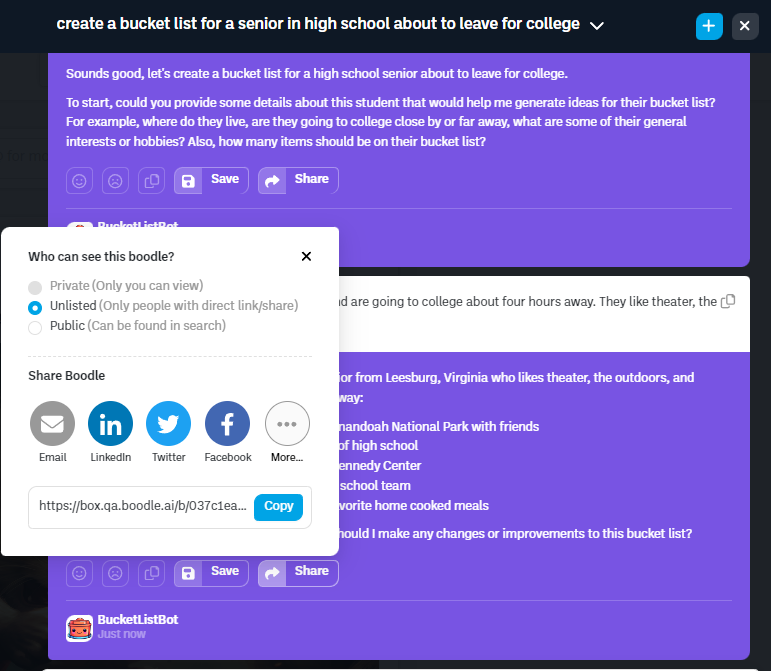
To activate this feature, simply click on the share button. Your link will immediately be copied and your QuickShare will be added to your private QuickShare box, found in “My Boxes”.
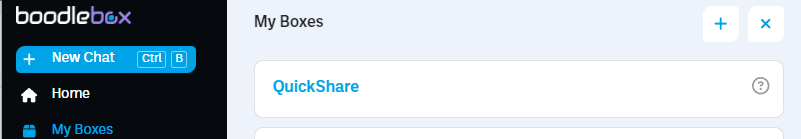
Things to keep in mind:
- QuickShare boxes cannot be edited or deleted. They are standard system boxes.
- You QuickShare box is unlisted and not publicly accessible
- A boodle can be made public, but you will need to explicitly update that in the boodle you have created.