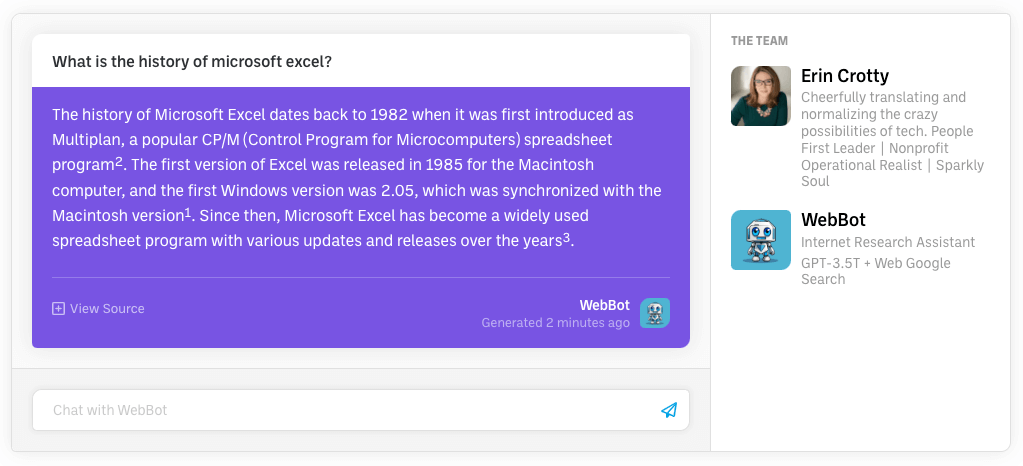Spreadsheets Using GPT: Excel Level Up

Spreadsheet software has been part of day to day business for almost 40 years, having launched on September 30, 1985. For some – it’s a critical tool for day to day work management and they know every trick in the book. For others – it’s a bit of a relic with faster, easier tools coming along to take its place. And for some others – it’s a thing that is a little overwhelming, but something they can use more effectively.
We asked GenBot for help in conducting some simple Excel tasks to better understand formulas, create complex macros, and improve spreadsheet efficiency.
Give it a shot. Ask GenBot any of the following questions:
- Can you help me create a formula to calculate the sum of cells A1 to A10?
- Can you explain the meaning of the formula =SUM(A1:A10) in simple terms?
- Can you generate dummy data for me to use as placeholders in my spreadsheet?
- Can you give me some tips on how to improve the efficiency of my spreadsheet?
Let us know how it goes by telling us what tips and questions you come up with to improve your relationship with Excel.
PRO TIP
BoodleBox can provide educational support by providing explanations, examples, and answering questions.
Confused by something you worked on above? Ask GenBot for more info!