Quickstart Prompt Ideas
Often the hardest part is just knowing where to start. So let’s hit the ground running!
Give this a try:
1. Copy this prompt:
Create a list of 5 simple prompts to help me write a joke
2. Open BoodleBox, paste this prompt into the chat bar, and submit
3. Review the results, then run the prompt you like by typing:
Run prompt [insert prompt # here]
4. Laugh out loud.
Your results should look something like this:
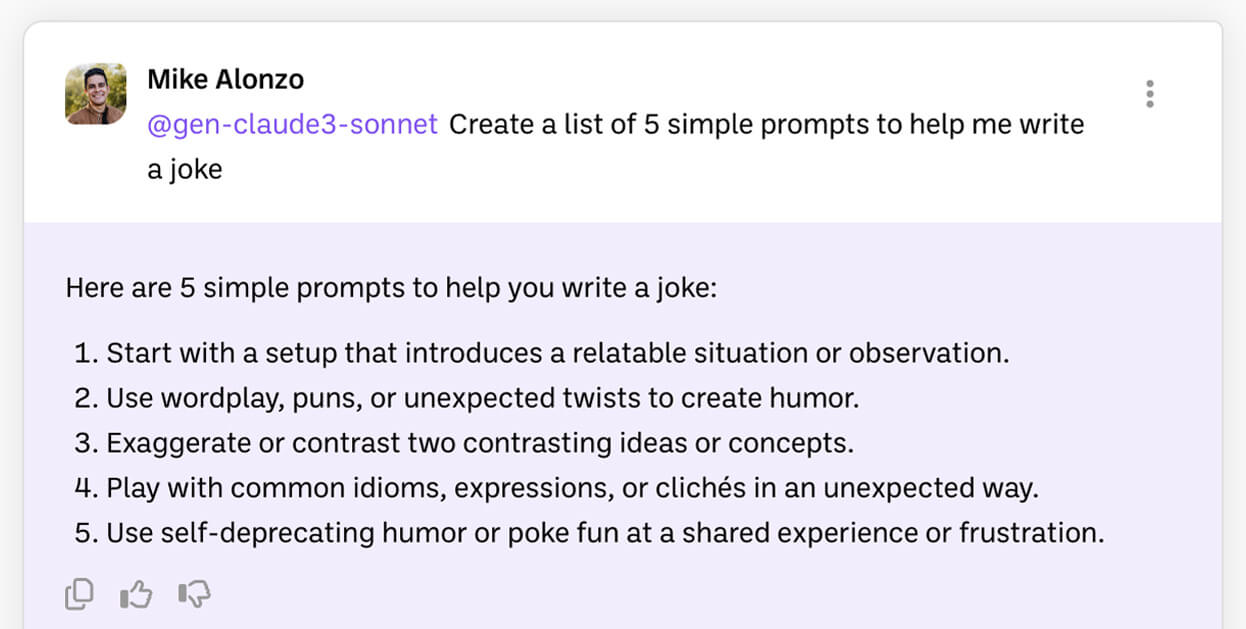
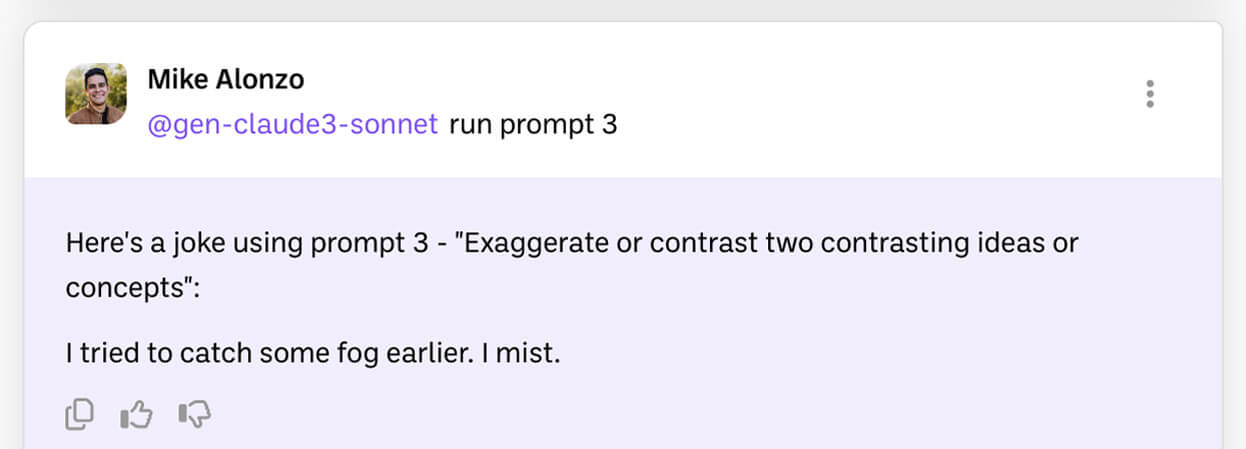
Though silly, this is a great example of how you can reference past responses to continue a conversation.
Internet research is often a vital first step when producing useful genAI results. Say hello to Perplexity. Think concise web results without all the ads and SEO trickery.
Give this a try:
1. Open BoodleBox, and type @perplexity into the chat bar
2. Click Perplexity from the popup list to activate
3. Copy this prompt, paste it in the the chat bar, and submit:
Tell me about the invention of bubble wrap
Your results should look something like this:
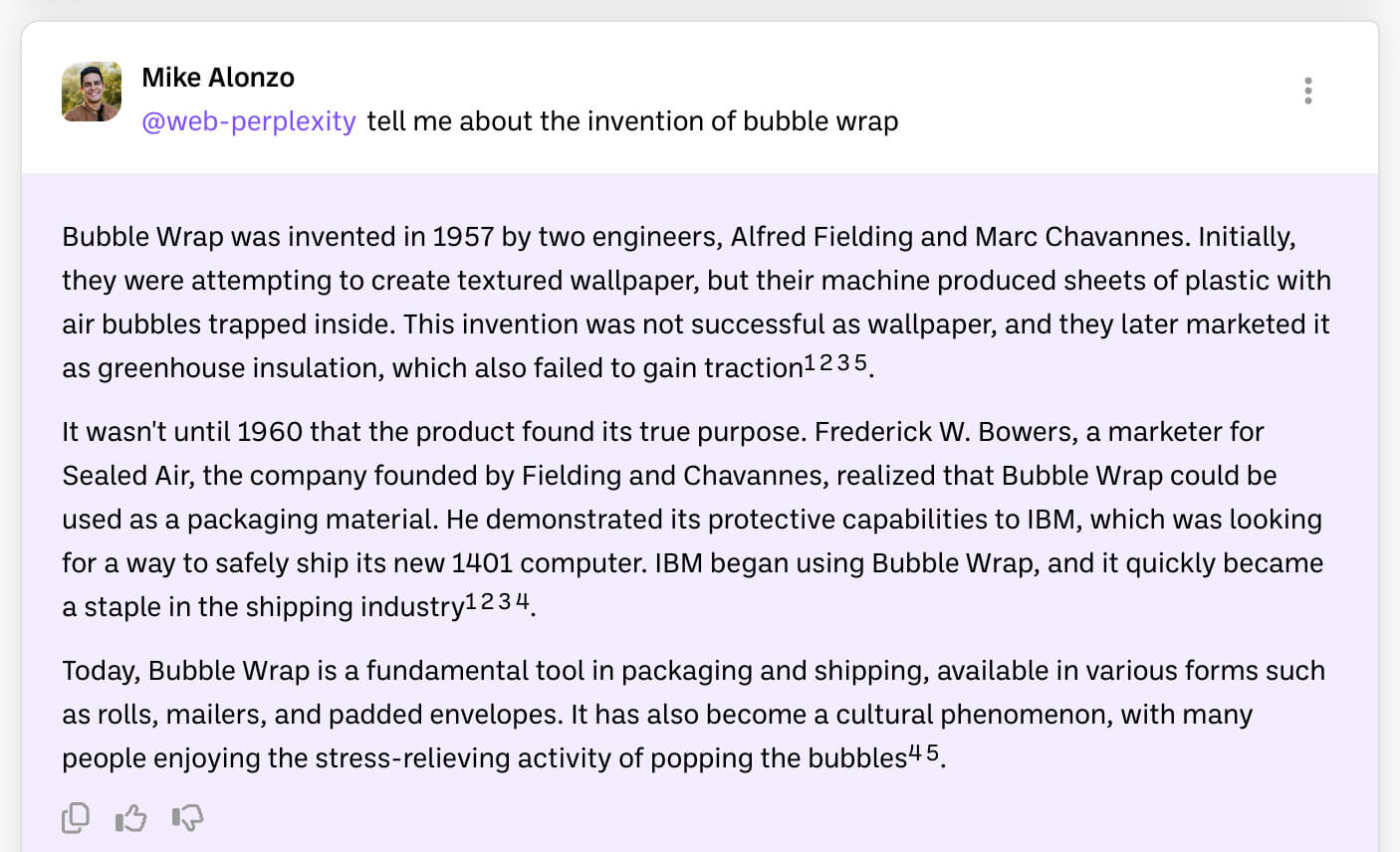
Perplexity is a great option for gathering facts and sources, asking about current events, or just a nice alternative to Google search.
Visuals bring life to our message. Easily create images for marketing content, story development, or even silly memes.
Give this a try:
1. Open BoodleBox, and type @sdxl into the chat bar
2. Click Stable Diffusion from the popup list to activate
3. Copy this prompt, paste it in the the chat bar, and submit:
Generate an illustrative style image of a sloth driving a race car
Your results should look something like this:
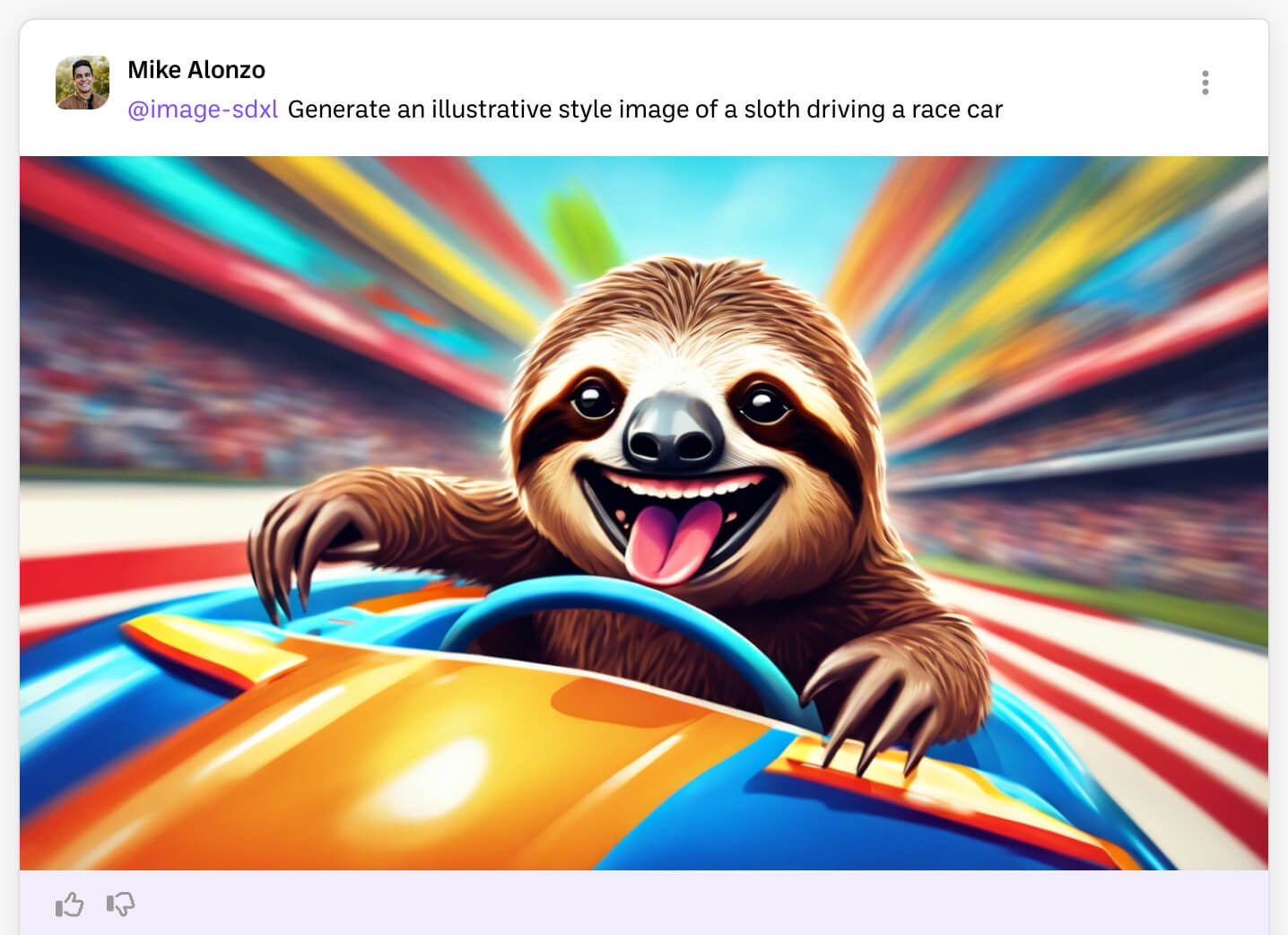
There is no limit to the types of images you can create with different combinations of image style and subject matter. No matter how outlandish.
We all gotta eat, but it’s not always easy to plan your meals. Whether you’re in a time crunch, have limited ingredients, or want to do something fancy, we’ve got a menu for you.
Give this a try:
1. Open BoodleBox, and type @mealplan into the chat bar
2. Click Meal Planner from the popup list to activate
3. Copy this prompt, paste it in the the chat bar, and submit:
Create a low calorie meal plan that uses fish
4. Answer the bot’s questions as simply as you like.
5. Bon Appétit
Your results should look something like this:
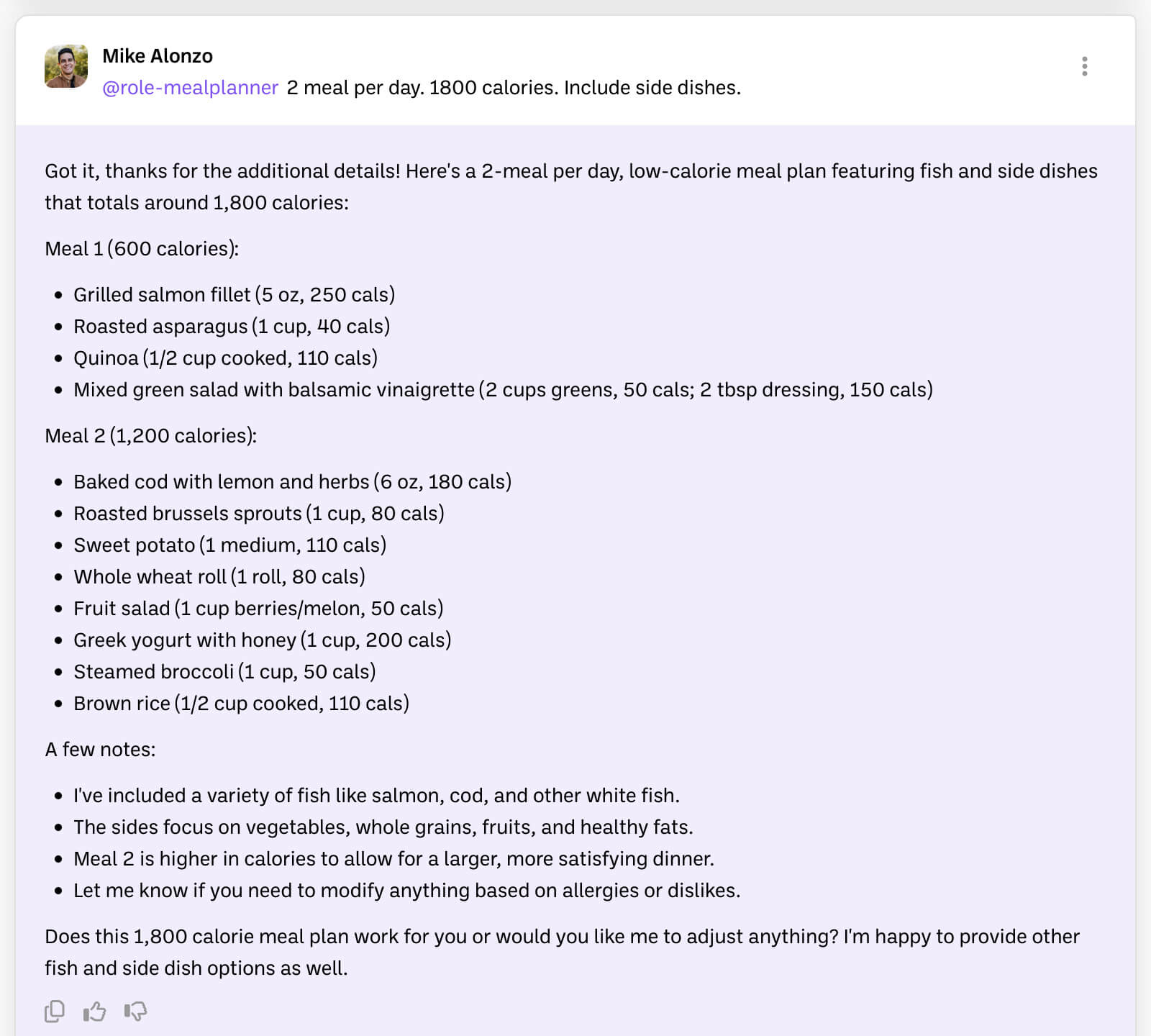
Enjoy unlimited meal plan options by simply continuing the conversation and providing alternative requests.
Social media rewards consistency, here’s an easy way to create a quote and image post using different bots in the same chat. ????
Give this a try:
1. Copy this prompt:
Give me a list of 5 motivational quotes
2. Open BoodleBox, paste this prompt into the chat bar, and submit
3. Review the results. If you want more, type “Try again”.
4. Now type @sdxl into the chat bar
5. Click Stable Diffusion from the popup list to activate
6. Copy this prompt, paste it in the the chat bar, and submit:
Generate an image for number [insert prompt # here]
7. That’s it. Use the quote and image as a social media post
Your results should look something like this:
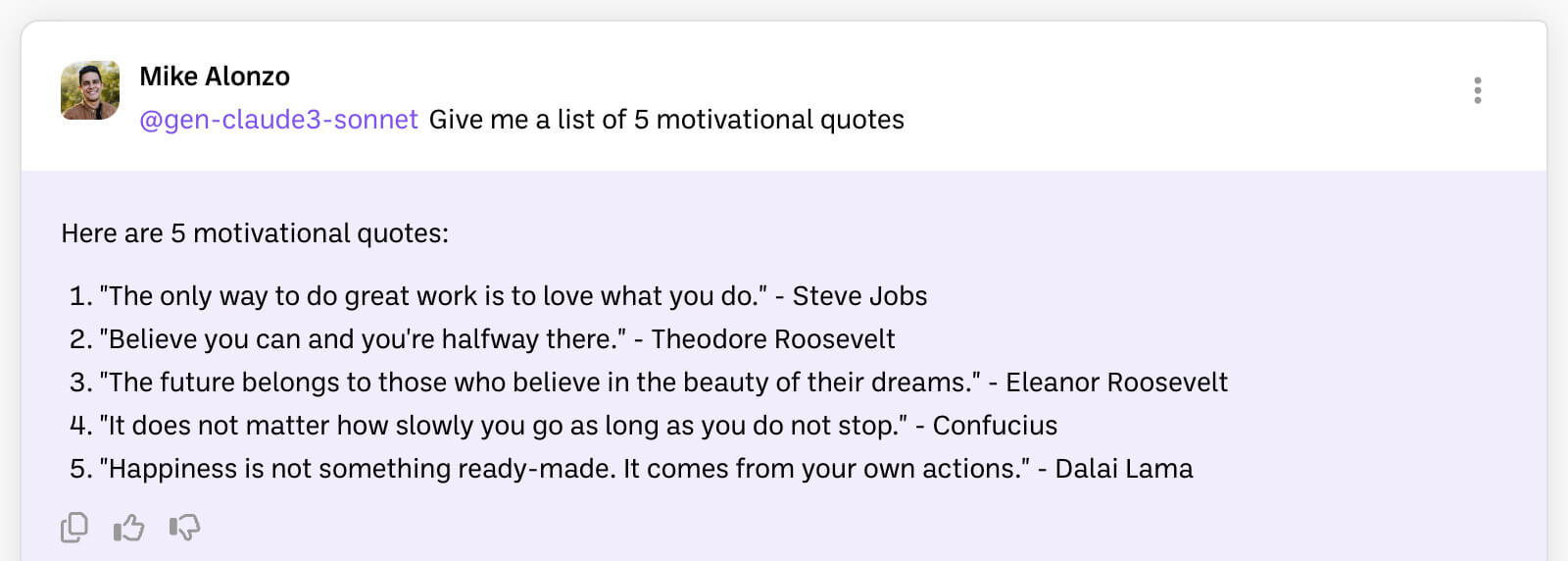
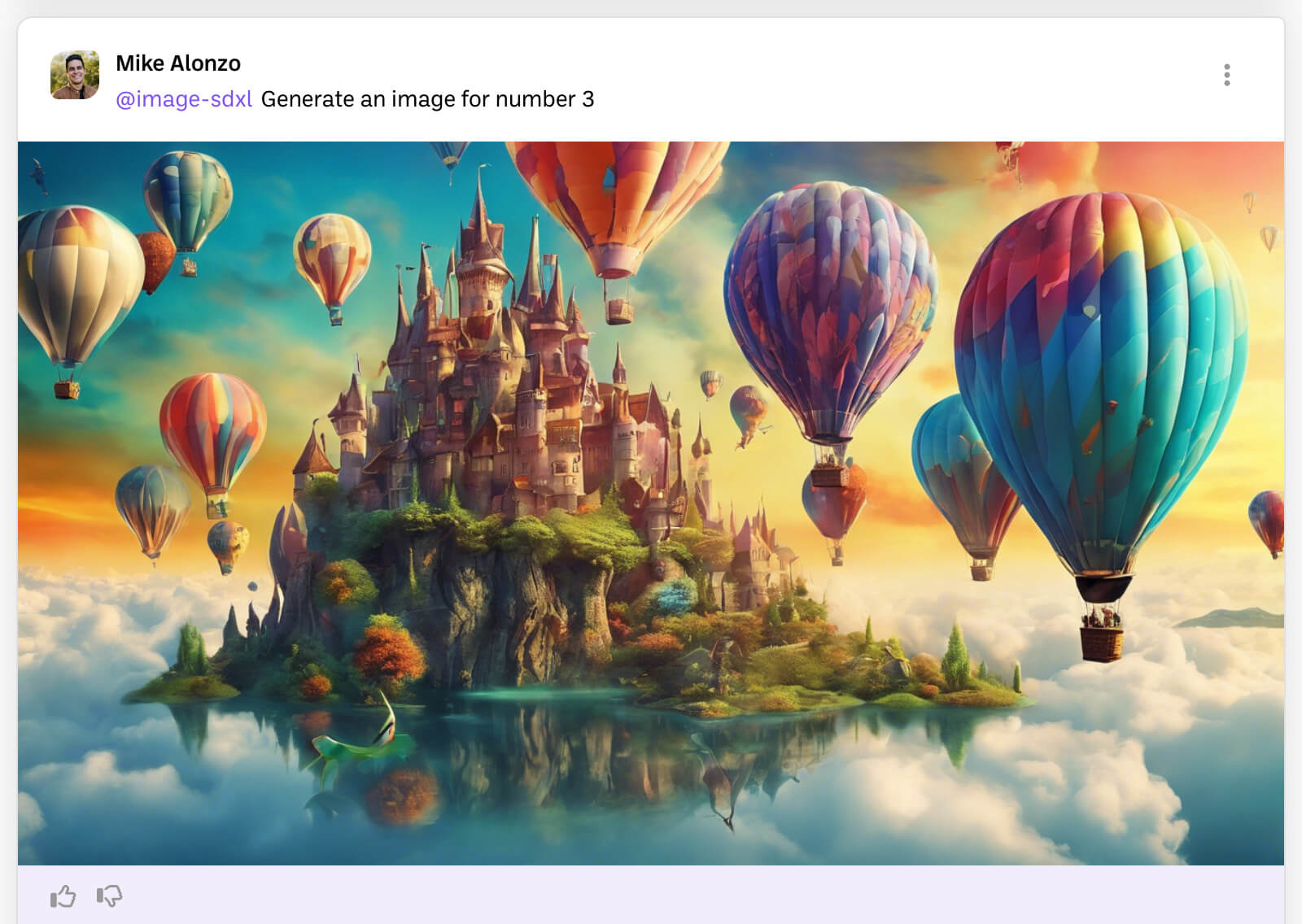
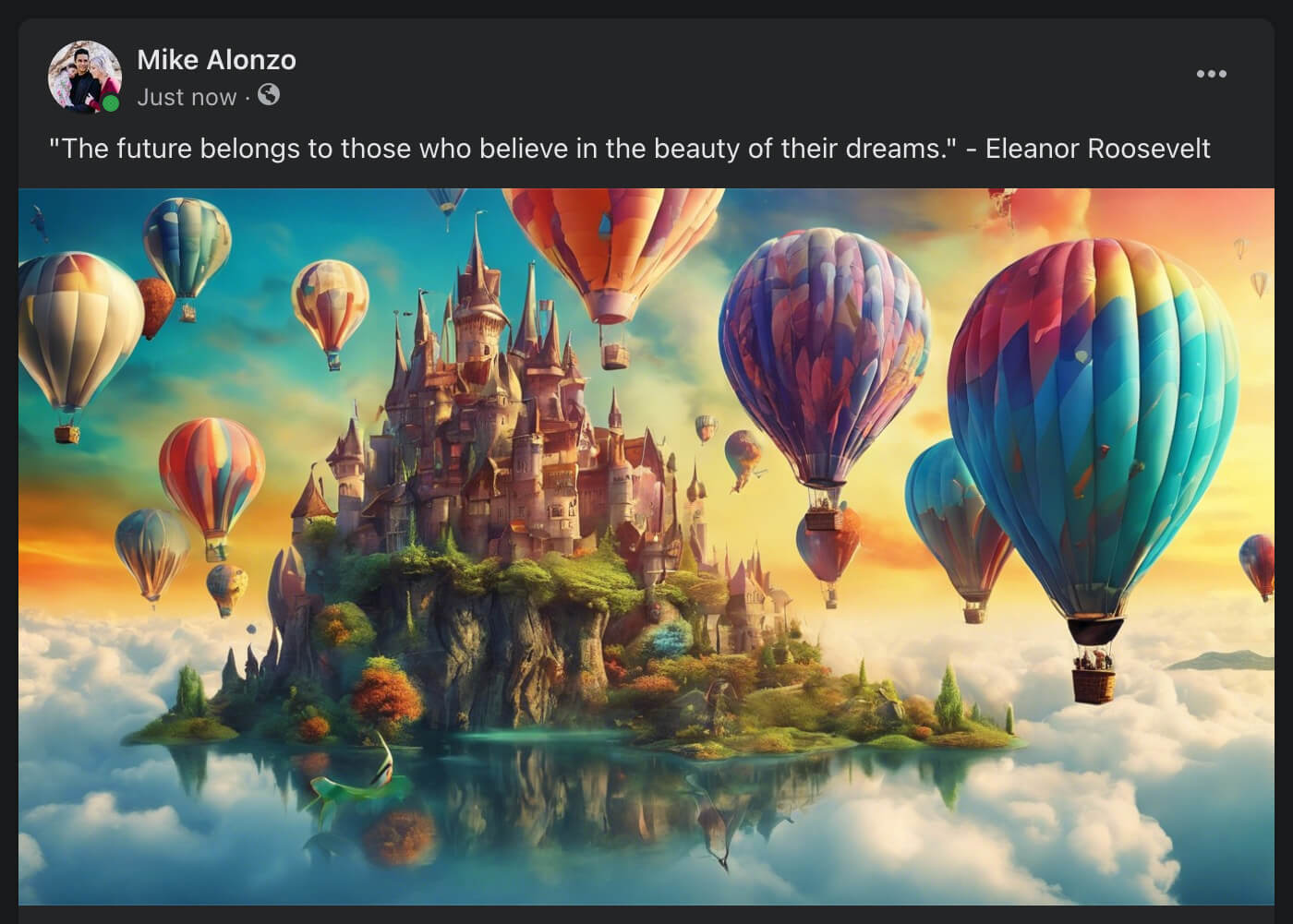
Your social media game will shine when you mix and match different bots in the same chat to create endless content.
