Teams on BoodleBox
BoodleBox is the simplest and most secure platform for group collaboration with GenAI – like ChatGPT, GPT-4, Claude 3 Opus, Perplexity, and hundreds of specialty bots.
Team Management
BoodleBox offers easy, centralized team management and billing to simplify access and usage across departments, teams, and organizations.
Purchasing Seats
- Go to Settings
- Select desired seats
- Manage Seats
Managing Teams + Members
To manage your team, go to settings and click on Team.
You can bulk add team members here:
From here you can:
- Rename Team
- Invite Members via Email one at a time or via bulk invite (invitees do not have to already have a BoodleBox account)
- Resend Invites
- Cancel Invites
- Edit User Roles
- Admins can manage teams but no billing
- Members can not see teams or billing
- Remove Members
- Members can remove themselves from the teams drop down
AI Model and Data Safety
BoodleBox does not train AI models, an does not allow third-parties to train their models using your data.
User Privacy and Security
BoodleBox employs industry-leading security practices like encryption in transit and at rest, access controls, audits, SOC 2 compliance, and more to keep customer data safe.
Team Members on Multiple Teams
Team members will be on their own individual team AND the one you are creating. Chats from their individual account will not cross over to your larger team.
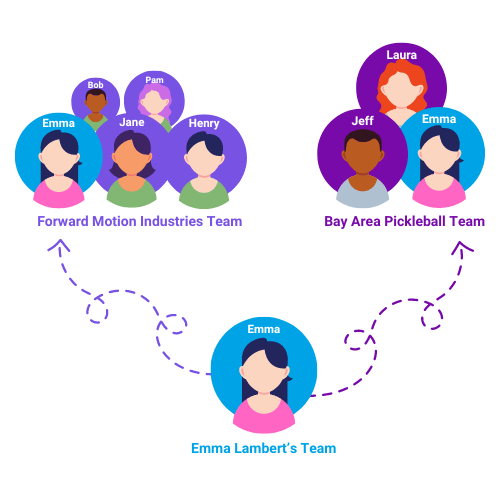
For example, Emma has joined her company’s team on BoodleBox. She is also on a BoodleBox team with her neighborhood Pickleball team. AND she is on her own individual team. Emma’s word counts, chats, favorites and boxes will not cross between the teams.
If you have any questions, please let us know.
